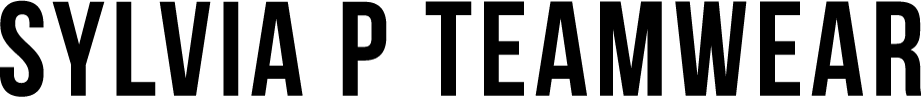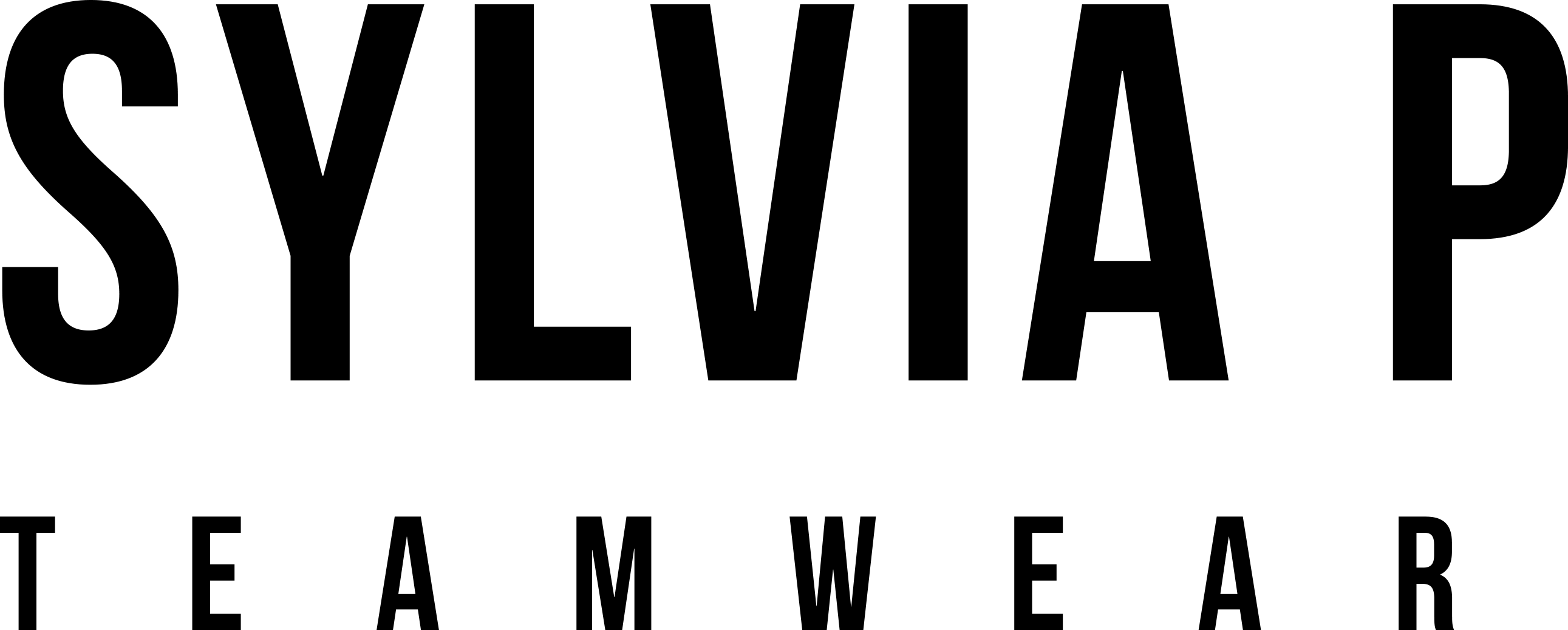Team Shop
Sylvia P allows you to easily view and purchase your teams apparel, using our revolutionary Team Shop.
To view your teams apparel, please follow these four steps.
1. Click START HERE button below.
2. Either CREATE AN ACCOUNT or LOG-IN to your Account.
3. This will take you to the ACCOUNT INFO & ADD TEAM page. Enter your Team Username and Password.
4. Once your team has been saved to your account, click the TEAM SHOP button on the TEAM WEAR menu.
Once your team has been verified, your Team's apparel will always be visible when you log-in to your account by clicking the Team Shop button.